Javascript Array map() for Junior
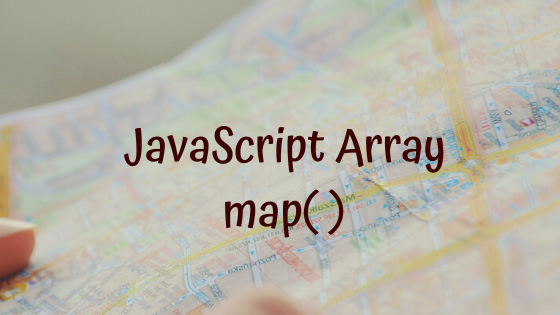
What is map() function?
Map is a collection of elements where each element is stored as a Key, value pair. The map() method is used to apply a function on every element in an array. A new array is then returned.
Array.map function has following signature:
arr.map(function callback(currentValue[, index[, array]])
Example:
const number=[1,2,3,4,5];
let newArr = number.map((val, index, arr) => {
// return element to new Array
});
newArr— the new array that is returnednumber— the array to run the map function onval— the current value being processedindex— the current index of the value being processedarr— the original array
map() Vs for loop
Map works same as the for loop the only difference is that map() returns a new array where as for loop change the exiting array or collect elements in a new array.
Example:
const numbers = [1, 2, 3, 4];
for(let i = 0; i < number.length; i++) {
numbers[i] = numbers[i] + 5;
}
console.log(numbers);
// [6, 7, 8, 9]
Example of map() function
const numbers = [1, 2, 3, 4];
const list = numbers.map(function(num) {
return num + 5;
});
console.log(list);
// [6, 7, 8, 9]
Example 1: Convert array of object to string using map()
Return list of student names from an array of objects representing student information.
const students = [
{ id: 1, name: 'Jason', age: 10},
{ id: 2, name: 'Peter', age: 8},
{ id: 3, name: 'Sara', age: 9}
];
const studentNames = students.map(student => student.name);
console.log(studentNames);
// ['Jason', 'Peter', 'Sara']
Example 2: Create array of length of strings in an array using map()
const names = ['John', 'Pat', 'Debby'];
const nameLengths = names
.map(n => n.length);
console.log(nameLengths);
// [4, 3, 5]
Example 3: Chaining of multiple map() functions in an array
const names = ['John', 'Pat', 'Debby'];
const nameLengths = names
.map(n => n.length) // Gives the length of a string
.map(n => n * n); // multiply's the length from the above map
console.log(nameLengths);
// [16, 9, 25]